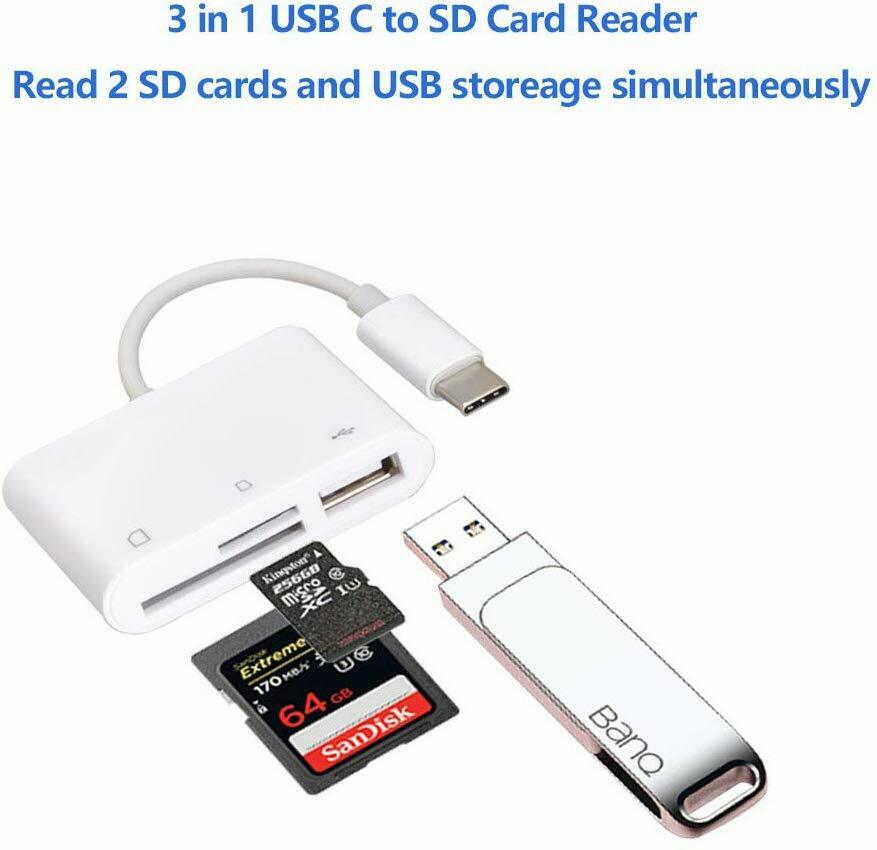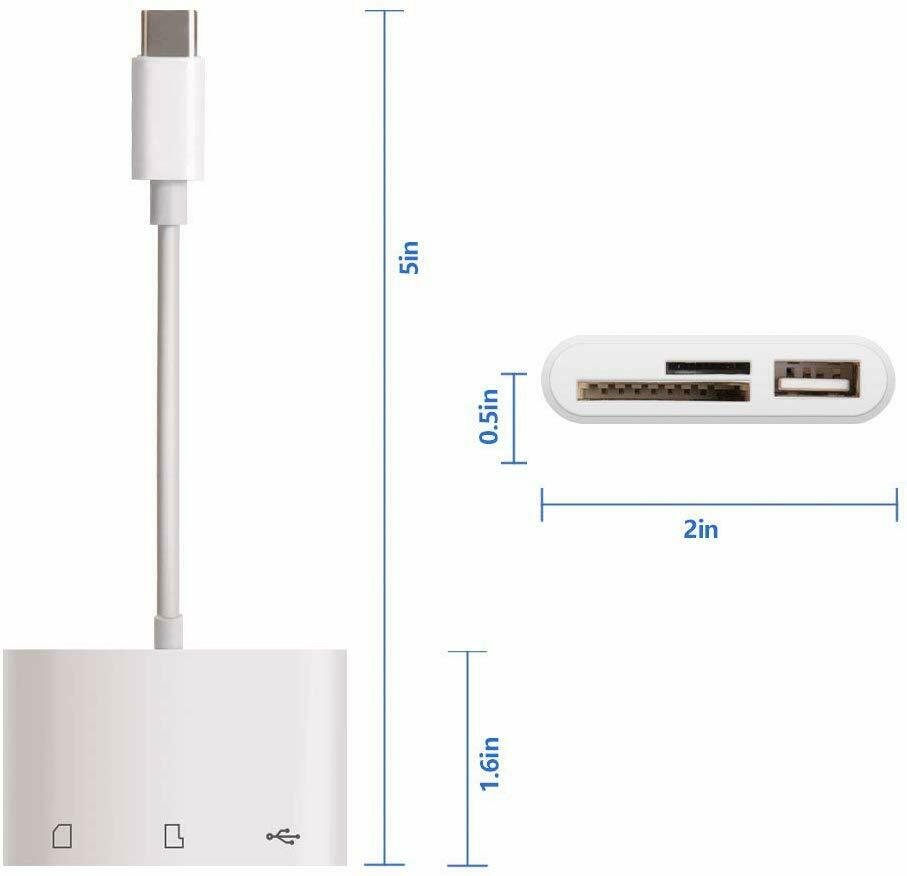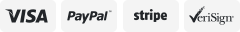-40%
USB C to SD Card Reader 3 in 1 Type C Micro SD TF Card Adapter Camera Reader
$ 8.15
- Description
- Size Guide
Description
USB C SD Card Reader Adapter, Type C Micro SD TF Card Reader Adapter3 in 1 USB C to USB Camera Memory Card Reader Adapter for New iPad Pro MacBook ChromeBook XPS and More UBC C Devices
Instantly Transfer & Sharing:Transmission is 14MB/S~16MB/S, supports a maximum of 64Gb SD / TF card, super light weight and compact size for you to carry around. Fast download the files from your USB storage or SD cards to the mobile phone, pad, laptop, or computer, used for upload and share the photos and videos quickly with your friends.
Wide Compatibility: Compatible with SD, SDHC, SDXC, MicroSD, MicroSDHC, Micro SDXC cards and USB 2.0 device, USB C for New Macbook 2016, iPad Pro,Pro 2017/2016, iMac 2017, Samsung Galaxy S8/S9/S8 Plus / S9 Plus /Note 8/Note 9, HTC U11/10, Chromebook /Pixelbook, Dell XPS 15 / XPS 13 / Inspiron15 / 13 7000, LG G5 / G4 / V20 / V30,Huawei Mate 10 / Mate 109 Pro/P20/P20 Pro, Asus Chromebook Flip/ Zenbook 3 / Pro, Lenovo Yoga 720, HP Spectre Laptop.
Plug and Play: No need to download Apps, plug and play .You can quickly transfer FAT32 format data files from your SD/TF card to the compatible Type C devices, release the space of the storage anytime.
PLEASE NOTE:
1. It is
NOT
compatible with MacBook Pro
2. Among 3 interfaces, it only supports use of one interface at one time.
3. USB-C smart phones or other USB C devices must support OTG function.
4. Make sure the form of your SD card is FAT32, if not, please backup the files on your SD card and format it into FAT32. Not all smartphones on the market can recognize the files in NTFS.